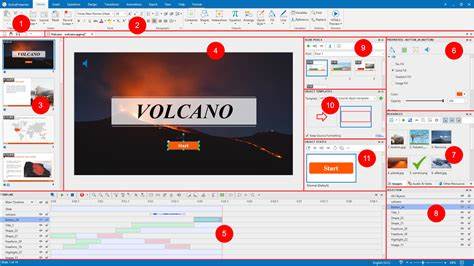In the rapidly evolving world of education and training, e-learning has emerged as a powerful and flexible method of delivering content to learners worldwide. ActivePresenter, a versatile and feature-rich software, has become a go-to solution for educators, trainers, and content creators looking to develop engaging e-learning materials. In this article, we will delve into the benefits and process of ActivePresenter download, exploring how this powerful tool can elevate your content creation and e-learning journey.
What is ActivePresenter?
ActivePresenter is a comprehensive e-learning authoring tool and screen recording software developed by Atomi Systems. With its intuitive user interface and an array of powerful features, ActivePresenter empowers users to create interactive video presentations, software simulations, and e-learning courses. Whether you are an educator, trainer, or content creator, ActivePresenter offers a robust platform to craft dynamic and immersive learning experiences.
Key Features of ActivePresenter
- Screen Recording: ActivePresenter excels at capturing on-screen activities with exceptional clarity. It allows users to record software demonstrations, product tutorials, and step-by-step guides with ease.
- Video Editing: The software provides a rich set of video editing tools to enhance recorded content. Users can trim, cut, and merge video clips, add annotations, callouts, and captions, and apply transitions and animations to make their presentations visually engaging.
- Interactive Quizzes and Assessments: ActivePresenter enables content creators to design interactive quizzes, surveys, and assessments within e-learning courses. A variety of question types, including multiple-choice, fill-in-the-blank, and drag-and-drop exercises, are supported.
- SCORM and xAPI Compliance: ActivePresenter seamlessly integrates with Learning Management Systems (LMS) through SCORM and xAPI compliance, ensuring easy deployment and tracking of e-learning courses.
- Responsive Design: The software offers responsive design options, allowing content creators to develop e-learning materials that adapt to different screen sizes and devices, making them accessible to learners on desktops, tablets, and smartphones.
Benefits of ActivePresenter Download
- Streamlined Content Creation: ActivePresenter download provides users with an all-in-one solution for content creation. Its intuitive interface and feature-rich toolkit enable educators and trainers to develop engaging e-learning materials without the need for multiple software applications.
- Enhanced Multimedia Integration: The software supports the seamless integration of multimedia elements, such as audio, video, images, and animations. This allows content creators to deliver dynamic and interactive learning experiences that cater to diverse learning styles.
- In-Depth Analytics: ActivePresenter offers detailed analytics and reports on learner progress, completion rates, and quiz results. This valuable data empowers educators to assess the effectiveness of their courses and make data-driven improvements.
- Cost-Effective Solution: By offering a comprehensive set of features within a single software package, ActivePresenter eliminates the need to invest in multiple tools, making it a cost-effective solution for educational institutions and businesses.
- Customizable Interactivity: ActivePresenter enables users to add interactivity to their presentations and e-learning materials, creating engaging scenarios and interactive branching. This fosters active participation from learners, promoting better knowledge retention.
How to Download ActivePresenter
- Visit the Official Website: To download ActivePresenter, visit the official website of Atomi SystemsChoose the Right Edition: ActivePresenter comes in three editions: Free, Standard, and Professional. The Free edition provides essential features for creating basic e-learning content, while the Standard and Professional editions offer more advanced functionalities and capabilities. Select the edition that best suits your content creation needs.
- Click on the “Download” Button: Once you have chosen the desired edition, click on the “Download” button. This will initiate the download process, and the installer file will be saved to your computer.
- Install ActivePresenter: Locate the downloaded installer file on your computer and double-click on it to start the installation process. Follow the on-screen instructions to install ActivePresenter on your system.
- Activate the Software: Depending on the edition you have chosen, you may need to activate the software with a license key or use the free edition without activation.
ActivePresenter download opens the doors to a world of dynamic content creation and interactive e-learning experiences. With its user-friendly interface, advanced video editing tools, and support for multimedia integration, ActivePresenter empowers educators, trainers, and content creators to deliver engaging and impactful learning materials.
From screen recording and video editing to interactive quizzes and SCORM compatibility, ActivePresenter offers a comprehensive suite of features within a single platform. By leveraging this versatile software, you can enhance your e-learning journey and provide learners with rich and immersive educational experiences.
Embrace the power of ActivePresenter download and unlock your potential as a content creator in the digital age. With ActivePresenter at your disposal, you can captivate learners, foster knowledge retention, and make a lasting impact in the realm of education and training.